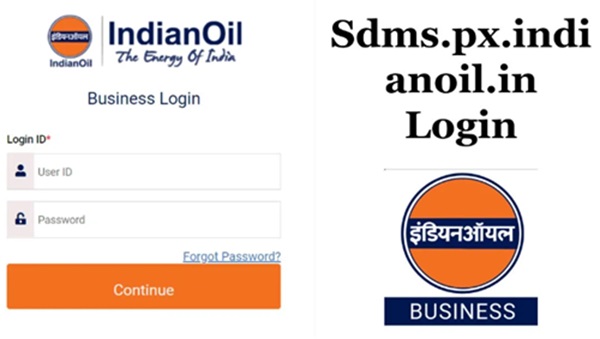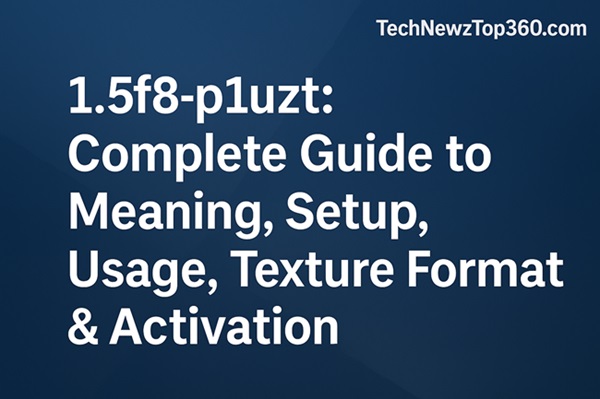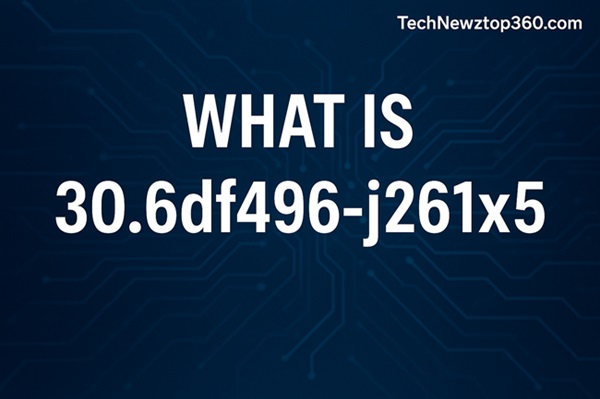In today’s hyperconnected digital world, your web browser is the gateway to everything — from online shopping and banking to emails and entertainment. But it is also the most targeted entry point for cyberattacks. Welcome to the era of browser-based attacks, where hackers do not just go after systems — they go after you through your browser.
This guide will explain what browser-based attacks are, their causes, top types, prevention methods, and include real-world insights to keep your online experience safe.
What Are Browser-Based Attacks?
A browser-based attack happens when hackers exploit vulnerabilities in your web browser, plugins, or extensions to steal your data, track activity, or gain control of your device.
These attacks are often invisible — you may click a link, visit a compromised website, or install a “useful” extension without realizing its malicious.
For example, if you’ve read about new suspicious tools like TheJavaSea.me Leaks AIO-TLP you’ll notice that such cases show how cleverly attackers can hide malware behind normal-looking links.
Why Are Browser-Based Attacks Increasing in 2025?
The digital threat landscape is expanding fast, and browsers have become a prime target for attackers. Here is why:
- Rise of SaaS and remote work: Employees access everything via browsers — making them an easy attack surface.
- Frequent unpatched vulnerabilities: Many users delay browser updates.
- Overreliance on extensions: Some extensions request excessive permissions.
- Financial gain: Attackers can steal login details, crypto wallets, or business data.
- Third-party code risks: Advertisements, analytics, and embedded widgets can carry hidden exploits.
Interestingly, even new software versions like New Software Name 8tshare6a sometimes face similar security issues, proving that constant vigilance is necessary.
How Hackers Exploit Browser Vulnerabilities
Hackers use exploit kits and malicious scripts to take advantage of outdated browsers, plugins, or weak code.
Common methods include:
- Exploiting unpatched APIs or extensions
- Triggering malicious downloads from compromised sites
- Executing hidden scripts (like XSS attacks)
- Hijacking sessions using stolen cookies
Even a small misstep — like downloading from an unknown source — can allow attackers to gain full access to your browsing data.
Top Browser-Based Attacks You Should Know
Let us break down the most common and dangerous browser attack types you must watch out for in 2025.
1. Phishing and Credential Theft Phishing attacks trick you into entering credentials on fake pages that look identical to trusted sites like Gmail or PayPal.
👉 Pro Tip: Always check URLs carefully — a small spelling error is often a sign of danger.
2. Cross-Site Scripting (XSS)
Attackers inject malicious JavaScript into trusted sites. When you open those pages, the code runs automatically and steals your cookies or session info.
3. Malicious Browser Extensions
Many free extensions ask for unnecessary permissions. Once installed, they can capture data, record keystrokes, or even redirect your traffic.
4. Cross-Site Request Forgery (CSRF)
In this attack, hackers trick a logged-in user into performing unwanted actions — such as sending money or changing passwords — without their consent.
5. Drive-By Downloads
These are silent attacks that occur just by visiting an infected webpage — without any click or download action.
6. Clickjacking
Users think they are clicking a harmless button, but they are actually activating a hidden malicious command.
7. Man-in-the-Middle (MitM) Attacks
If you use public Wi-Fi, hackers can intercept your communication between the browser and the server, stealing sensitive information like passwords or banking data.
8. Session Hijacking
Attackers steal your session token to impersonate you on websites — often leading to unauthorized purchases or data access.
9. Formjacking
Cybercriminals inject code into online payment forms to steal card details as users type them.
10. Tabnabbing
Inactive tabs are replaced with fake login pages, tricking users into entering their credentials again.
These attacks aren’t limited to browsers alone — even sites like When Is 547x-lp83fill Going to Be Live? highlight how new digital tools can unintentionally open backdoors for exploiters.
How to Prevent Browser-Based Attacks
Prevention is the smartest defense. Follow these steps to stay secure while browsing online:
1. Keep Everything Updated
Always update your browser, operating system, and extensions. Updates fix known vulnerabilities before hackers can exploit them.
2. Use HTTPS and Verify Sites
Always check for the padlock icon (🔒) in the address bar. Avoid entering data on sites without HTTPS.
3. Enable Content Security Policy (CSP)
If you manage a website, implement a CSP to prevent cross-site scripting attacks. Tools like AppTrana’s client-side protection can help automate this.
4. Limit Extension Usage
Install only essential extensions from verified sources. Review their permissions regularly.
5. Avoid Public Wi-Fi for Sensitive Tasks
If unavoidable, use a VPN to secure your connection and prevent MitM attacks.
6. Use Separate Browser Profiles
Separate work and personal browsing profiles to reduce session hijacking risks.
7. Regularly Clear Cookies and Cache
This helps remove stored session data that can be stolen or misused.
8. Educate Yourself and Your Team
User awareness remains the most effective security shield. Train yourself to identify suspicious links, attachments, and browser pop-ups.
For those interested in more technical model identifiers, check our post on Model Number XUCVIHKDS which also touches on device security and identification standards.
Real-World Example: Business Application Exploits
Browser-based attacks do not just hit individuals — they affect enterprises too.
In recent years, attackers exploited OAuth permissions in CRM tools like Salesforce and Salesloft, tricking employees into granting access to malicious third-party apps.
These “consent phishing” scams bypass even multi-factor authentication, giving hackers full access to email and customer data.
Such incidents show that even advanced users are vulnerable when browser security is ignored.
🧠 Pro Tip: Do not Just Protect — Isolate
Want an advanced layer of safety? Use browser isolation technology.
It runs your browsing session in a separate, sandboxed environment — meaning even if malware is downloaded, it cannot reach your real system.
This technology is becoming a standard practice in enterprise security.
🤖 Future of Browser Security
By 2025, browsers will integrate more AI-driven security checks, automatic sandboxing, and phishing detection.
But hackers are evolving too — using deepfake pages, fake CAPTCHA tests, and AI-generated content to fool users.
Staying informed with trusted sources like TechNewzTop360 ensures you remain ahead of these emerging threats.
Conclusion: Stay Smart, Stay Secure
Your browser is your digital doorway — protect it like your home.
Hackers thrive on negligence, so updating your browser, using secure connections, and limiting extensions are simple yet powerful defenses.
Remember, online safety is not a one-time act; it is a continuous habit.
For more detailed guides on new software trends, security patches, and leak reports, keep following TechNewzTop360 — your trusted companion for everything tech.
Frequently Asked Questions
A browser-based attack is when hackers exploit vulnerabilities in your web browser or websites to steal data, install malware, or hijack your sessions.
Warning signs include new toolbars, changed homepage or search engine, frequent pop-ups, or slow performance. Run a malware scan immediately and reset browser settings.
Yes. Even trusted browsers like Chrome and Edge need regular updates. Unpatched versions may expose users to zero-day exploits and malicious extensions.
Absolutely. Malicious or compromised extensions can access cookies, passwords, and browsing history. Only install verified extensions from official stores.
Keep everything updated, avoid unknown downloads, enable HTTPS, use MFA, and educate yourself about phishing and social engineering tactics.